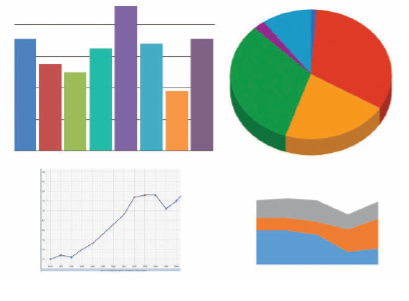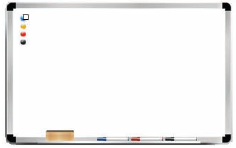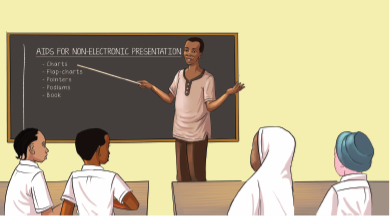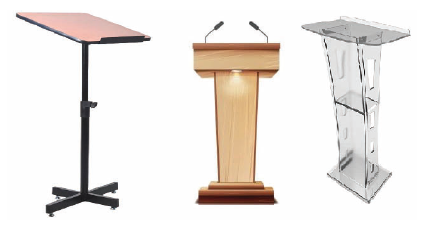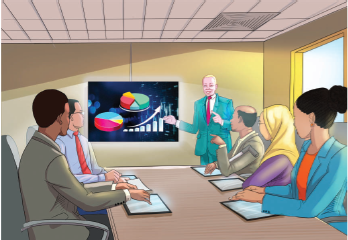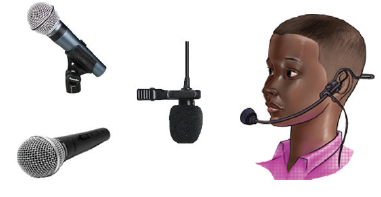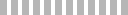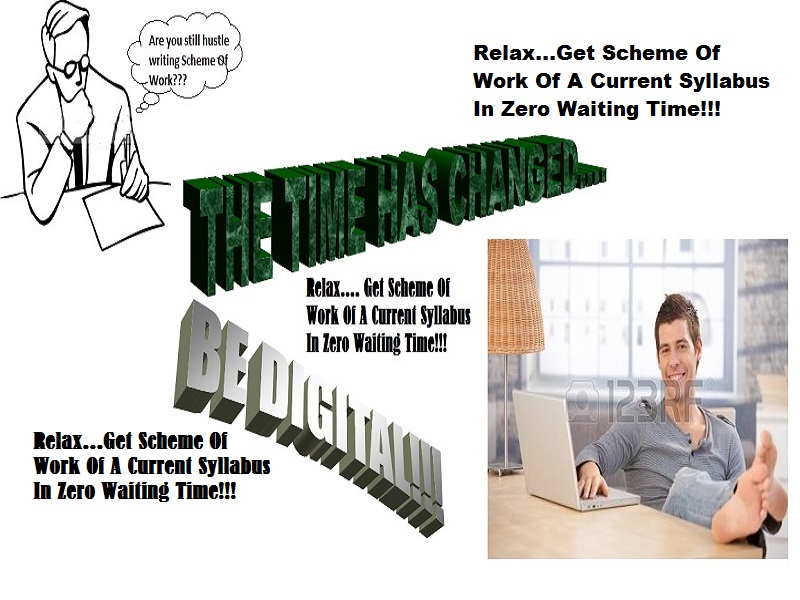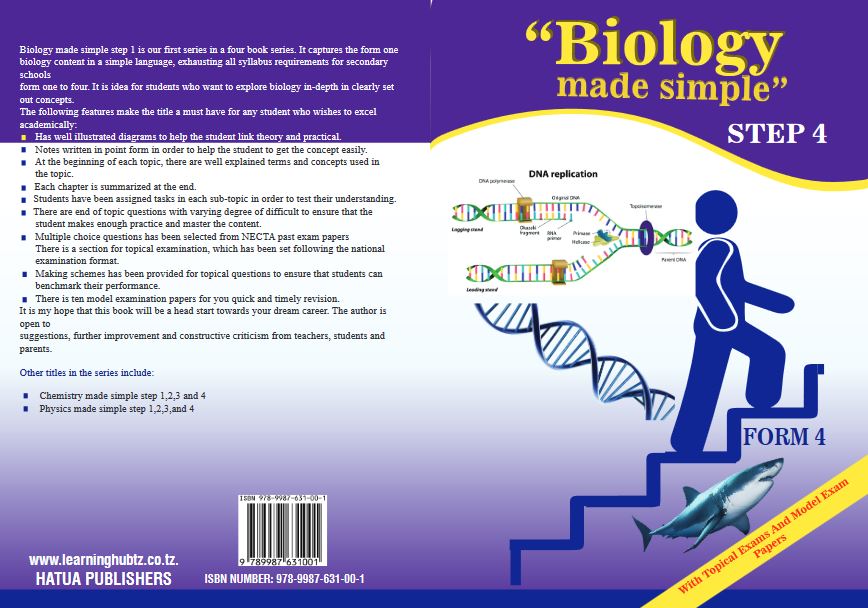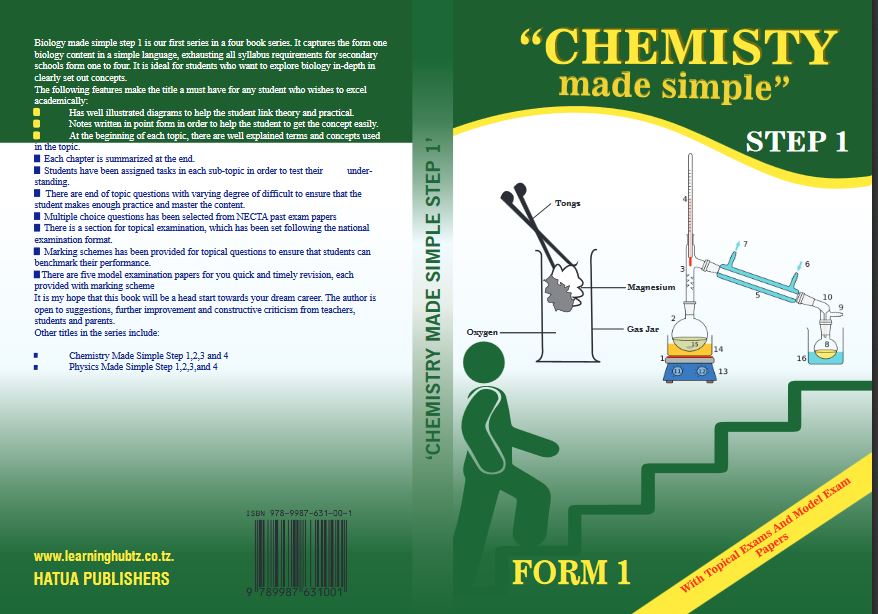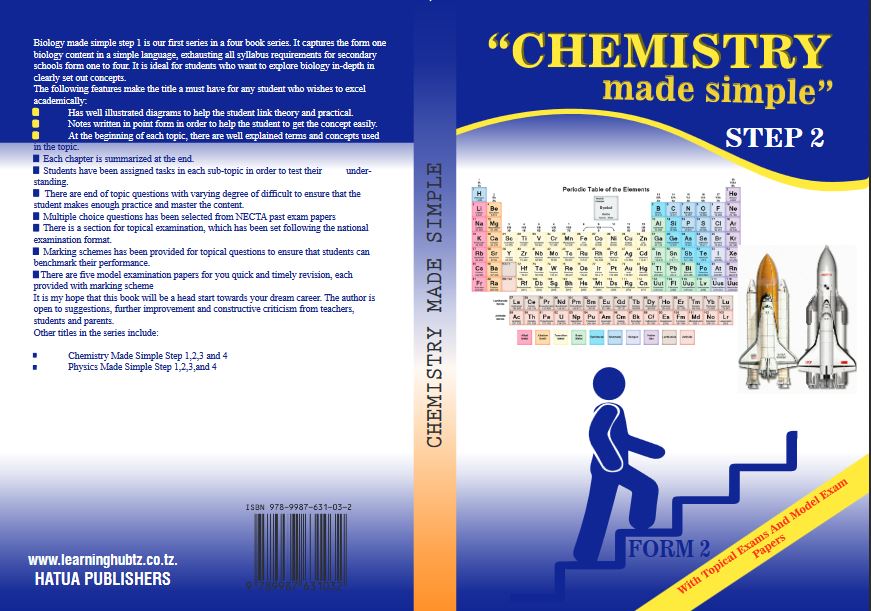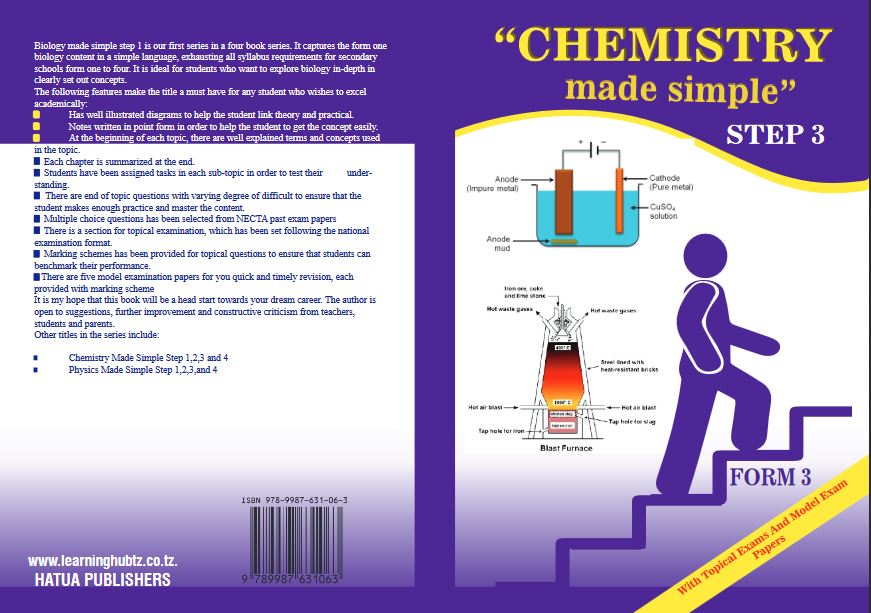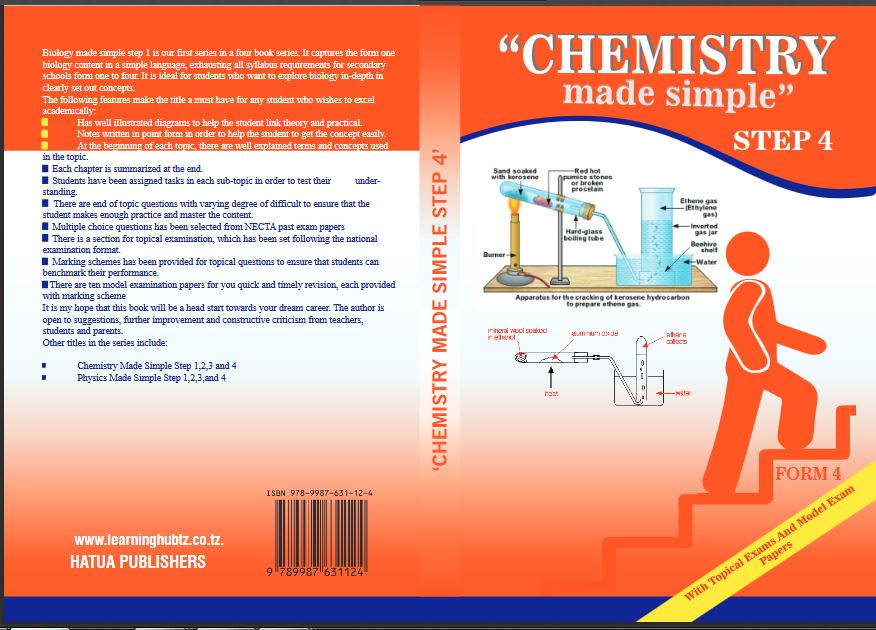CHAPTER 01 : PRESENTATION
| Introduction Individuals whose regular jobs require conveying messages to different audiences face challenges in communicating their ideas. For example, they must think about where to start and end, what to include and not include in their communication, or what will be the response of their audiences. In this chapter, you will learn about the concept of presentation, qualities of a good presentation, qualities of a good presenter, and how to prepare and deliver a presentation. The competencies developed will enable you to plan, design and present any idea or message in a manner that engages and enriches your audience. |
The concept of presentation
Presentation refers to a means of communication that can be used in various contexts such as speaking in front of a group of people, addressing a meeting, or briefing a team. During presentation, the presenter conveys a message to the audience and in most cases, persuades them to pay attention to the topic being presented. The following are examples of contexts in which you will need to find the best way of explaining and convincing the audience through a good presentation: introducing a new idea, product, service, or piece of work; disseminating or sharing knowledge and skills about something; and giving instructions to an audience. Therefore, presenting is an act of addressing an audience to share ideas or information. It is a general term that can also refer to other forms of dialogue such as making a speech at a wedding, getting a point across in a video conference, or simply expressing yourself to others. Common areas where presentation skills are applicable include schools and workplaces. You are likely to use presentation skills when demonstrating a class assignment to your teacher, addressing a religious gathering, and in addressing entrepreneurship meetings and business forums.
Art and skills of presentation
Presentation is said to be both an art and a science. Therefore, as a science, there are principles that you need to observe to deliver a good presentation. Also, as an art, there are principles you need to follow as part of a presentation. Good presenters use their presentation skills to convey a message to an audience. They look smart; use presentation tools; use gestures such as eye contact, facial expression, and posture; stay in a position that is easily noticeable by the audience; and uses moderate voice tone and volume. Qualities of a good presenter are described next.
Appearance: While presenting, make sure that you look smart and dress according to the nature of the presentation. For example, if you are giving an official presentation, make sure that you dress formally.
Eye contact: While presenting, make sure you maintain eye contact with your audience as much as possible. This will help you to regulate the flow of communication and control the senses of your audience. Maintaining eye contact enables a presenter to easily communicate with the audience and allows a presenter to convey interest, concern, warmth, and credibility to the audience.
Facial expressions: A facial expression such as smiling is a powerful act that shows happiness, friendliness, warmth, and liking. Smiling is often catching and can cause others to react favourably. A smiling presenter makes the audience more comfortable during the presentation, which help the audience to concentrate on what is being presented.
Posture: The way you position yourself while giving a presentation matters a lot. You should not stand still; you should rather talk and move. Standing straight and leaning forward communicates that you are approachable, receptive, and friendly.
Proximity: Proximity to an audience enables the presenter to make better eye contact and increases the opportunities for the audience to speak. If possible, avoid congested rooms.
Voice projection and tone: You should make sure that your voice is heard clearly. That means you should project your voice in a manner that the audience can hear you well. In doing so, your voice should also be moderate (not too high, and not too low). Speaking in a monotone voice should generally be avoided.
Preparing presentations
When preparing a presentation, you should consider the context of your presentation, your personality as a presenter, the characteristics of your audience, the message you want to convey to the audience, the method of delivery, and possible impediments.
Context: You should ask yourself about when and where the presentation will be delivered. Familiarize yourself with the settings related to the presentation and ask yourself whether the settings are formal or informal, the size of the audience, whether it is a small group or a crowd, and the expectations of the audience. Asking yourself these questions will enable you to put your presentation in context.
Presenter: Your role is to communicate with the audience and influence how the presentation goes. Therefore, you should get prepared technically, socially, morally, and emotionally.
Audience: You should try as much as you can to understand your audience: their level of understanding, their experience, knowledge, and their values. It is also important to know their expectations from your presentation.
Message: A message is the information you intend to pass on to your audience. It should be convincing, expressed in a simple language, and relevant to your audience.
Method of delivery: This refers to how the presentation is delivered. It can be face-to-face, from a distance over the TV, radio or over the Internet using video conferencing systems such as Zoom. You should observe all the necessary setup requirements for the delivery mode of your choice.
Impediments: These are factors which may hinder the effectiveness of the presentation. A presentation can be affected by factors such as power blackouts, noise, and weather conditions. Therefore, you should plan how you will deal with impediments if they occur. The following precautions may help to mitigate some impediments.
1. You may need a standby generator if there is a possibility of power outage. Likewise, if you are planning to present electronically, you may prepare handouts beside your presentation.
2. Prefer an auditorium (presentation hall) that is likely free from noise.
Steps in preparing and giving a presentation
A good presentation typically involves four steps: planning, creating the presentation, practising, and presenting.
Planning: A good presentation requires planning of what is going to be presented. A presentation is not about how much the presenter can present, but how much the audience can understand. It is important to organize the information into three to five points in a slide, because most audiences can easily recall only three to five points.
Creating a presentation: At this point, you prepare materials to be presented and organise them for presentation before the audience. If your presentation is non-electronic, you must have your visual aids ready, whereas if you are using electronic means, you should prepare your slides using a presentation software.
Practicing : At this point, you figure out words and expressions to use during the presentation and work out the timing of different sections and an overall presentation flow. In addition to these aspects, you should record the presentation and review it for improvement. Likewise, consider using different coloured highlighters to remind yourself when to pause or emphasize a particular point. Also, practice in front of peers and get feedback on how you are presenting.
Recall that the more you practice, the more comfortable and confident you will become with the materials during the actual presentation.
Presenting: As a presenter, you should make the audience feel comfortable and engaged with the presentation. Among other things, you should maintain eye contact; not read your slides word to word, only look at them briefly; be enthusiastic about the topic; and maintain a welcoming facial expression. Also, use repetition. Listening is much different from reading. In reading, the audience can usually go back and read about something they have missed or did not understand. However, in listening, it is not always possible to go back and read what has been missed or not understood. Use repetition through internal summaries, transitions, analogies, and stories.
Parts of a presentation
A good presentation is organised in three parts: introduction, body, and conclusion.
Introduction: In most cases, an audience pay more attention to a topic which they perceive to be important. Therefore, after introducing yourself, before starting the presentation, provide a brief outline of the major points you will cover in your presentation, relate the topic to the audience, and explain why it is important for them to learn about the topic.
Body: This is the core part of your presentation. To make your presentation effective, you need to explain the key points by giving clear explanations and providing enough examples. Also, use slide movements between sections of the presentation as well as between points in a particular section. To ensure clarity, it is important to maintain a good flow of your presentation content.
Conclusion: When you approach the end of your presentation, you need to give a signal to your audience using transitions such as ‘I am now approaching the end of my presentation’, or ‘As a final point, I would like to…’. In the conclusion part, you summarize your main points, and tell your audience about the next course of action, if needed. Finish by thanking the audience for listening, and welcome questions/comments from them
| Exercise 1.1 1. What do you understand by the term presentation? 2. Why are presentations important? 3. Describe parts of a good presentation. 4. Why do you think it is important to understand the qualities of a good presenter? |
Presentation delivery modes
Presentation delivery mode refers to the method by which the content is conveyed from a sender to a recipient. In this context, presentation delivery mode is the way the presenter uses media to convey his/her message to an audience. There are two main presentation delivery modes: non-electronic mode and electronic mode.
Non-electronic presentation delivery mode
A non-electronic presentation delivery mode uses non-electronic aid materials such as large printed charts, whiteboards, flipcharts, pointers, handouts, cards, photos, books, podiums, posters, blackboards, chalks, marker pens, sketchbooks, and drawing sheets. This mode is also called traditional mode. In this presentation mode, physical objects such as various apparatuses, finished products and models of physical objects like the globe (earth) can be used. In non-electronic delivery mode, a presentation is given without using any electronic devices such as computers, projector, or speaker. This kind of delivery mode is common in schools, colleges, and in political rallies. Figure 1.1 shows a person giving a presentation using a non-electronic delivery mode.
|
Figure 1.1: A person giving a presentation using non-electronic mode of delivery |
Generally, non–electronic presentations are more engaging to both the presenter and the audience, because the presenter performs different physical activities such as writing on a flipchart or demonstrating ideas using presentation aids or equipment/tools that keep them engaged.
Aids for non-electronic presentations
Aids are tools which are used to plan, create and give presentations. They also help to emphasise various parts of the presentation and make it easy for the audience to understand. As mentioned before, presentation aids include charts, whiteboards, flipcharts, pointers, handouts, cards, photos, books, and podiums. These aids are described next.
Charts: These help the audience to follow the presentation and serve as a reference for the presenter. However, to be effective, charts need sufficient light, and images/drawings must be clear and large enough. Figure 1.2 shows examples of charts.
|
Figure 1.2: Examples of large printed charts |
Boards: These are useful when the presenter wants to write something during the presentation. When using them, make sure that you use a handwriting that is large enough and clear for the audience to read. Also, use the boards for brief notes and illustrations. These boards should be used as aids, not the overall focus of your presentation. Figure 1.3 shows an example of a whiteboard.
|
Figure 1.3: A whiteboard |
Flipcharts: These consist of a collection of large paper sheets that are usually fixed using a flipchart stand. Flipcharts can be easily moved from one venue to another. Sometimes, illustrations such as charts can be presented on a flipchart. On a flipchart, information can be written in sections and displayed only when necessary. As such, it helps both the presenter and audience to pause between sections when flipping the papers. During your presentation, you need to have a flipchart stand (see Figure 1.4) to fix your papers. When preparing yourself, practice flipping your chart to ensure smooth flipping of papers during the presentation. Also, position your flipchart suitably relative to your height and make sure there is enough space for you to stand and move freely.
|
Figure 1.4: Examples of flipcharts and flipchart stands |
Pointers: Another tool that can be used for non-electronic presentations is a pointer. A pointer helps a presenter stay a bit far from the content being presented. It also assists the presenter to draw the attention of the audience to what is pointed to. To properly use a pointer, the following points should be considered: use a pointer only when it is needed; do not hold it unnecessarily; make sure that the pointer does not hide the content; and use it when elaborating details which need special attention such as specific parts of a map or diagram. Pointers used in non-electronic presentations are physical objects like a stick. Figure 1.5 shows a presenter holding a stick pointer.
|
Figure 1.5: A presenter holding and using a pointer during presentation in a classroom |
Handouts: Handouts carry additional information that help the audience to follow the presentation. For example, the presenter may distribute details of statistical data pertaining to the presentation. Handouts should be prepared early and placed in the presentation room. In addition, handouts should be given to the audience only when they are needed for effective delivery of presentation materials.
Books: You can also use books as tools for non-electronic presentations. These are
as either sources of additional information or quick references to supplement your presentation. Note that you will normally not be able to read a larger portion of a book, but you can just refer to a figure, page, or table. Therefore, to use a book in your presentations, consider the following points: the pages that you will use during your presentation should be marked beforehand, when showing a page, you should avoid obstructing the audience, you should move around to make sure that everyone sees what you intended to convey.
Podiums: Podiums are small platforms used by presenters when giving a presentation. Having the right podium will help you to communicate with your audience more effectively. When setting and using a podium, consider the following points: make sure you put it in a place that is clearly visible to the entire audience; make sure that the podium is proportional to your height; do not rest your hands or lean on the podium; and you may put few materials on the podium for your quick reference. Figure 1.6 shows examples of podiums.
|
Figure 1.6: Examples of podiums |
Advantages of non-electronic presentations
Based on its nature and scope, a non-electronic presentation has several advantages, including the following:
1. It does not need specialised skills to prepare it.
2. It can be used even where there is no electricity.
3. It is easier to draw the attention of the audience towards the presenter and to a theme being presented.
4. It can increase the engagement of participants, especially when presentation aids are employed.
5. It is easy for the audience to take notes from the presenter, because the aids used are generally static.
Disadvantages of non-electronic presentations
Because a non-electronic presentation does not use electronic devices/aids, the whole task of ensuring that the presentation is effective rests on the shoulders of a presenter. As such, this type of presentation is associated with the following disadvantages:
1. It is challenging to ensure smooth flow of information, and that could make it difficult for the audience to understand what is being presented.
2. It can require someone with a good handwriting for writing text related to the content of a presentation.
| Activity 1.1: Preparation of aids for a non-electronic presentation Use different materials found in your environment to prepare five aids for a nonelectronic presentation of your choice. |
Electronic presentation delivery mode
An electronic presentation delivery mode involves the use of electronic devices such as computers with a presentation software, multimedia projectors and, sometimes, pointers. Depending on the context and purpose of the presentation, other devices such as radio receivers, TV sets, smartphones, and computers connected to the Internet can also be used during a presentation. Thus, an electronic presentation delivery mode may also refer to a media through which a presentation is delivered.
When preparing an electronic presentation, you should start by organizing your thoughts and key points. Next, you should plan how your presentation will appear to the audience; that is, you should decide on the use and place of text and visual aids such as charts and figures. Finally, use a presentation software such as Microsoft Office PowerPoint or Apache Open Office Impress to prepare your presentation. Figure 1.7 shows an example of an electronic presentation in a meeting.
|
Figure 1.7: An example of an electronic presentation during a meeting |
Electronic presentations make use of different aids that help in the planning, preparation, and delivery of presentations. These aids include specialized computer software, multimedia projectors, speakers, and microphones.
Microphones: Microphones are devices that work with other devices such as speakers to ensure that your voice can be heard properly during the presentation. The choice of a microphone for your presentation will depend on the nature of your presentation. For example, if you are going to move around, you can consider using a wireless microphone. Thus, choose a microphone that suits the need of your presentation. Also, make sure that you test the microphone before your presentation starts. Figure 1.8 shows examples of microphones that can be used in a presentation.
|
Figure 1.8: Examples of microphones |
Multimedia Projectors: These are devices that are used to project a computer display onto a magnified view on a screen or wall. They can be connected to either a laptop or a desktop computer. In addition, due to advancement of mobile technologies, some portable multimedia projectors might be connected to mobile devices such as smartphones. These projectors are rechargeable and can be used without being connected to a source of power, thus providing the possibility to use a device for a while, even in places without access to power. If you plan to use a multimedia projector, ensure that you make proper settings and test your connections before your audience enters the presentation room. This will help you to know in advance if the projector and the computer are compatible and are properly working. The projector can be placed on a flat surface such as on a table or can be mounted on a ceiling. Figure 1.9 shows examples of a multimedia projector, while Figure 1.10 shows an example of a rechargeable portable multimedia projector.
|
Figure 1.9(a): A multimedia projector placed on a table |
|
Figure 1.9(b): A multimedia projector mounted on a ceiling |
|
Figure 1.10: A rechargeable multimedia projector connected to a smartphone |
Software: A software can be used to prepare visual aids, presentation notes, and deliver a presentation. In the preparation stage, some software can be used to create various visual aids to be used during the presentation. An example of software that can be used in the preparation stage of a presentation is image editing software such as Adobe Photoshop or Adobe Illustrator. There are other many software that can be used in preparing and giving presentations. Popular examples of presentation software are Microsoft Office PowerPoint and Apache OpenOffice Impress. Microsoft PowerPoint is a proprietary software, which means you need to buy a licence to use it. Apache OpenOffice Impress is an open-source software that can be downloaded and used for free.
Pointers: Electronic presentations can also use electronic pointers, also known as laser pointers. These pointers require batteries to operate and can be used to control presentation slides from a distance. Electronic pointers use wireless technology to help the presenter point to a specific area of interest on a slide. They can connect wirelessly to your laptop or other electronic devices, and can control the flipping of slides. Figure 1.11 shows examples of electronic pointers that are used in electronic presentations.
|
Figure 1.11: Examples of electronic laser pointers used for presentation |
Speaker: Due to poor voice projection, the voice of a presenter may not be heard properly by the audience. A speaker can be used to make the voice of a presenter audible. The presenter can use a microphone to transfer the sound to an amplifier system in this case, it is a speaker. The speaker receives the sound from the system and amplifies it for the audience to hear. Figure 1.12 shows examples of speakers.
|
Figure 1.12: Examples of speakers that can be used during presentation |
NOTE: There are some devices, aids, materials and equipment that can be used in both non-electronic and electronic presentations. For example, a speaker can be used to aid a non-electronic presentation in case the presenter wants to increase his/her voice. Others include flipchart and pointers.
Advantages of electronic presentations
The advantages of electronic presentations can be summarized using five terms: engagement, collaboration, flexibility, sharing, and understandability.
1. Engagement: A presentation software allows a presenter to use different media such as animations, high-definition images, and videos in a presentation. These media enable conveying ideas easily, engage the audience, and minimize boredom to the audience.
2. Collaboration: A group of presenters can easily collaborate during the preparation of a presentation. This is achieved by sharing a presentation through cloud storage media such as Google Drive, One Drive, and Dropbox. For example, a group of people in different locations can interact in real-time and collaborate to improve or deliver a presentation.
3. Flexibility: You can use multiple templates and customize them to suit your needs. It is also easy to correct mistakes or do updates at any stage of a presentation, compared to handwritten presentations.
4. Sharing: The presentation materials can easily be shared via email programs such as Gmail, social media applications such as WhatsApp, and cloud storage such as Google Drive.
5. Understandability: Tools used in electronic presentation allow the combination of various media such as text, video, animations, tables, graphs, or pictures in a presentation. Thus, it becomes easier for the audience to understand the content of the presentation. For example, 3D images or illustrations of how the heart works are not easily presented in a non-electronic presentation but can easily be presented in an electronic presentation.
Disadvantages of electronic presentations
Since electronic presentations involve the use of electronic devices to prepare and make presentations, you need to possess some skills on using such electronic devices and associated software. Thus, because of their nature, electronic presentations have the following disadvantages:
1. They need a presenter to have relevant skills to prepare and make a presentation. For instance, you may need skills of using presentation software such as Microsoft PowerPoint or Apache OpenOffice Impress and publication software such as Microsoft Publisher or Adobe Photoshop.
2. Improper use of visual aids (multimedia) can distract the audience as they may concentrate on looking at the visual aids supporting the presentation rather than focusing on the content. Also, if a visual aid is not properly designed, it can lead to a breakdown in communication between the presenter and the audience.
3. It can be difficult for the audience to take notes during the presentation as they are supposed to both listen to the presenter and watch the running slides.
| Activity 1.2: Investigating and presenting a crosscutting issue of public concern (i) Choose one of the following cross-cutting issues: gender bias, HIV/ AIDS, COVID-19, ICT, road safety, drugs and drug abuse, terrorism, and child abuse. (ii) With the help of the Internet or other resources, read about the crosscutting issue you have chosen in (i). (iii) Summarize what you have read. (iv) Present your summary to your fellow students (your summary should have an introduction, body, and conclusion). (v) Mention aids, materials, equipment or tools that will enable you to prepare and deliver your presentation electronically. |
www.learninghubtz.co.tz
Review questions
A. True and False questions
Write T for a true statement and F for a false statement
1. It is not the duty of a presenter to do everything possible to make the audience understand the message ___
2. Presentation skills are important to any public speaker, including teachers, students, and politicians ___
3. During a non-electronic presentation, a whiteboard is used to present everything that a presenter intends to present to the audience ___
4. Non-electronic presentations are difficult to prepare as they need specialised skills and availability of power ___
5. A microphone is a device used to amplify sound during an electronic presentation ___
6. A speaker is the only device used in electronic presentation mode ___
B. Multiple choice questions
Choose the most correct answer and write it in the provided box.
1. The following are common visual aids used to enhance non-electronic presentations except:
- Charts
- Whiteboards
- Projectors
- Flipcharts
2. A small platform where a presenter stands when making a presentation is known as:
- Podium
- Stage
- Stand
- Altar
3. A device that is used to display a presentation from a computer to a big screen is known as:
- A microphone
- A projector
- A speaker
- A podium
4. The following are the advantages of an electronic presentation except:
- Engagement
- Monotonicity
- Collaboration
- Flexibility
5. One of the following is not a part of a presentation.
- Practicing
- Introduction
- Main body
- Conclusion
C: Short answer questions
Answer the following questions
1. Describe aids that can be used in non-electronic presentations.
2. Describe aids that can be used in electronic presentations.
3. Is it necessary to use every kind of aid in every presentation? Why?
4. Mention and describe common aids of non-electronic presentations that can also be used in electronic presentations.
5. Appearance is one of the things to consider when preparing for a presentation. Explain the meaning of this statement.
6. Why do you need to practice before your presentation?
7. Describe two software packages that you may use in planning, preparation, and delivery of a presentation.
8. Use examples to describe the difference between electronic and nonelectronic presentations.
9. Describe situations in which you would use non-electronic presentations over electronic presentations.
10. Consider the following scenarios: formal meeting, group discussion, lecture session, family gathering, sharing research findings, and a political rally. Which mode of presentation would be the most effective means of delivering a message to the audience of each of these scenarios? Justify your answer.
Hub App
 For Call,Sms&WhatsApp: 255769929722 / 255754805256
For Call,Sms&WhatsApp: 255769929722 / 255754805256
 For Call,Sms&WhatsApp: 255769929722 / 255754805256
For Call,Sms&WhatsApp: 255769929722 / 255754805256
WHATSAPP US NOW FOR ANY QUERY
App Ya Learning Hub Tanzania